Service Centres
Service Centres give your company the ability to perform aircraft maintenance and configuration changes. Depending on how you configure them, they can be reserved for your company alone, shared with your partners, or opened up to the wider public for a fee.
Functions available
The four functions that a Service Centre offers are:
Changing Tail Number – update the aircraft’s registration
Reconfiguring Seating – adjust the number of First, Business, and Economy seats
Performing a C Check – required every 300 hours of aircraft use (see Aircraft Maintenance and Condition for details)
Performing a D Check – required every 1000 hours of aircraft use (see Aircraft Maintenance and Condition for details)
Building Size
The size of Service Centre you can build depends on what prerequisite buildings you already have in place. See Operations Centres for more details.
Small Service Centre: 1000 m² floor space
Medium Service Centre: 3000 m² floor space
Large Service Centre: 6000 m² floor space
Larger Operations Centres allow you to accommodate bigger aircraft and carry out more extensive operations, but naturally require more investment.
Aircraft footprint (in m²) is calculated based on it's length and wingspan. More information about how to find this data is available in Aircraft Database and Information
Service Centre Functions
To use any function provided by a Service Centre navigate to the Operations Cockpit and select the Base Operations lens. Select the airport where you have a Service Centre and then click on the Service Centre from the dock.
The dialog that opens shows the name of the Service Centre, its location (airport ICAO code), and the owning company. Beneath this, you’ll find the Capability Overview tab, along with the Settings and Sharing button on the right-hand side (if you own the Service Centre).

Partnerships and Service Centre Access
All companies in your partnership can use your Service Centres free of charge. This makes partnerships particularly valuable for reducing maintenance costs and sharing resources across a wider network.
Shared access: Partner companies can carry out tail number changes, seating reconfigurations, and C or D checks at your Service Centres without paying any fees.
Automatic availability: Partnership Service Centres are always treated as “internal use,” so you don’t need to configure settings or set prices for them.
Strategic benefit: By combining Service Centres at different airports, partnerships gain broader coverage and ensure aircraft can be maintained and reconfigured without relying on public facilities.
Offering Service Centres to the Public
Beyond your partnership, you can also open your Service Centres to the wider community. This allows other companies to carry out maintenance and configuration tasks at your facilities, with the option to charge a fee for their use.
Controlled access: For each function (tail number changes, seating reconfigurations, C Checks, and D Checks), you can decide whether to keep it private, share it only with partners, or make it publicly available.
Flexible pricing: When set to public, you can define a fee per m² for each function individually. This lets you monetise your facilities while still keeping certain services exclusive if you wish.
Player protection: Aircraft are never checked into a paid Service Centre automatically. This prevents unexpected charges and ensures players make a conscious choice to use your facilities.
For example, you might offer C & D Checks to the public at £50 per m² while keeping tail number changes and seating reconfigurations free for partners only.
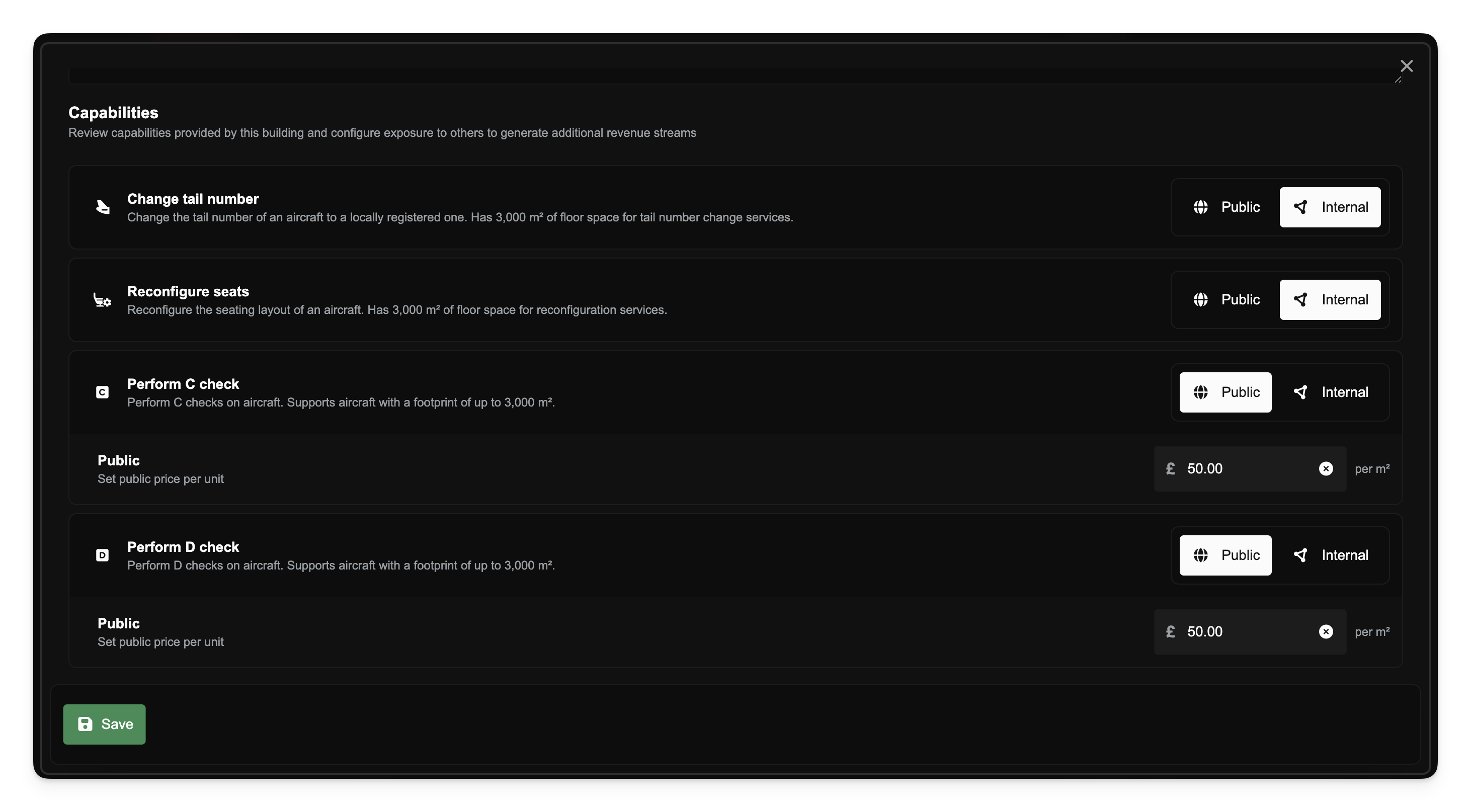
Changing Tail Number
Changing an aircraft’s registration is straightforward. In the Service Centre dialog, click the green Use button in the row corresponding to that function. A new dialog will appear where you can select the aircraft you want to update from the dropdown list.
Once selected, the aircraft’s current tail number and details are shown. Enter the new registration in the text box and the cost will update automatically. If the Service Centre is owned by you or a partner company, the change is free of charge. If it’s a publicly rented Service Centre, the fee you’ve set will be displayed instead.
Tail numbers must match the correct country format of the Service Centre. For example, UK registrations are G-XXXX while German registrations are D-XXXX. If the number you enter doesn’t fit the correct format, the cost box will not activate.

Reconfiguring Seating
You can also change the layout of seats on an aircraft through the Service Centre. To do this, click the green Use button in the Service Centre dialog and select the aircraft from the dropdown list. The current seating arrangement is shown, along with details of the aircraft.
Below this you’ll find tools to adjust the new configuration. Sliders, arrows, and text boxes let you increase or decrease the number of seats in each class. As you make changes, the system tracks unallocated seats and displays a live visual of how your seating arrangement will look, including the total seat count.
The button at the bottom of the dialog displays the cost of the reconfiguration. For your company and its partners, the change is free. For public users, the fee you’ve set will apply.

Performing a C Check or a D Check
Every aircraft requires routine maintenance at set intervals, and Service Centres are where these checks take place. A C Check is required every 300 flight hours, and a D Check every 1000 hours. See Aircraft Maintenance & Condition for more information.
To perform a check, click the green Use button in the Service Centre dialog, then select the aircraft from the dropdown. The bottom of the dialog shows the cost of the maintenance. As before, this is free for you and your partners, but public users will be charged the fee you’ve set.
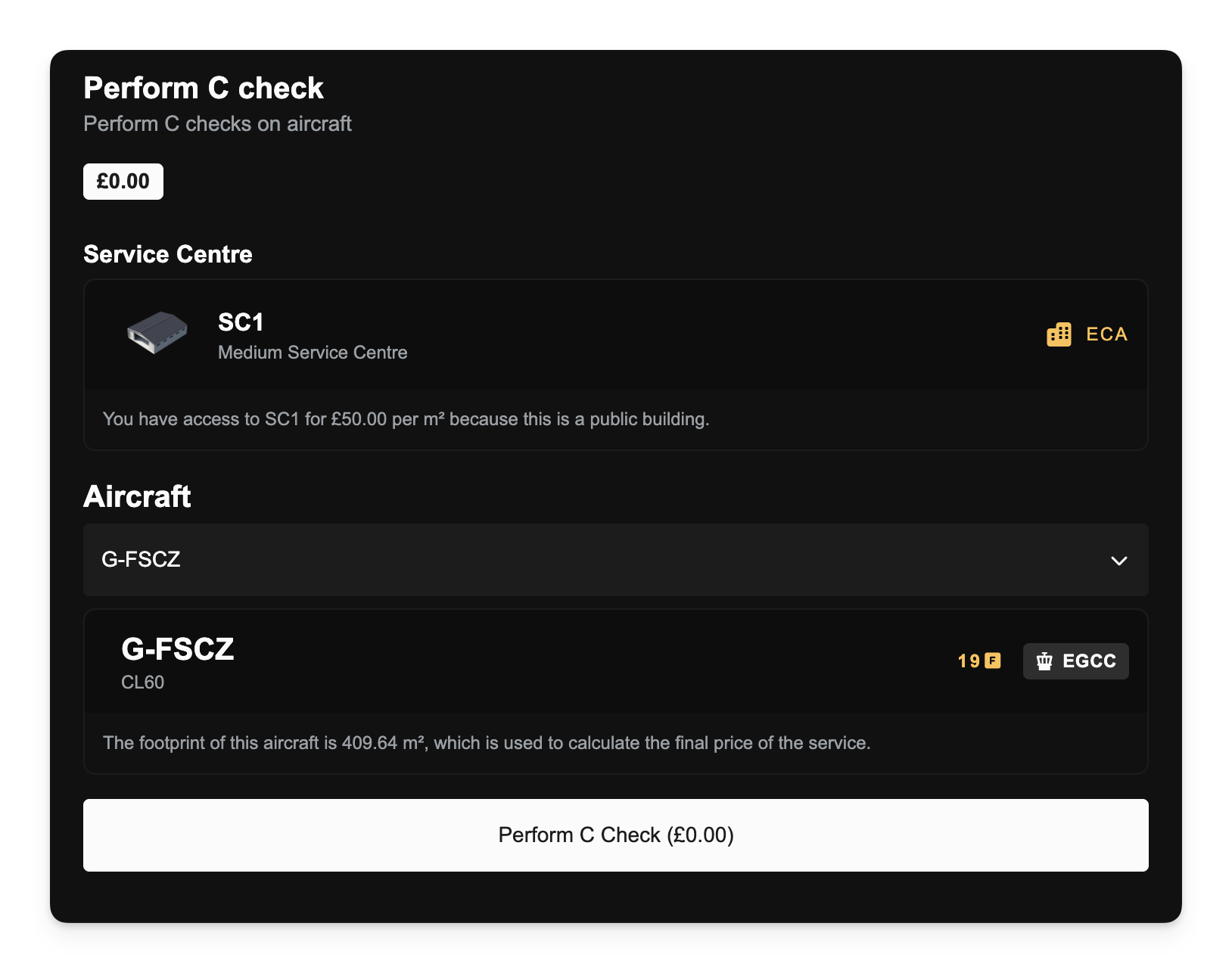
Related Video
Use timestamps in video description to access the related part.