Passenger Services
A Passenger Services facility is a facility that you or your partners can operate at an airport. It extends the reach of your route network by ensuring passengers can complete their journey beyond the airports your routes directly serve.
With Passenger Services at an arrival airport, passengers no longer require their exact destination to appear in your route network. They trust that the last leg of their journey will be handled, which makes routes into airports with Passenger Services especially powerful and can significantly boost demand.
A Passenger Services facility provides two main services at an arrival airport:
1. Automatic Route Completion
If a passenger’s final destination is close enough to your Passenger Services facility, the system automatically completes the last part of the journey once they arrive. You do not need to fly this leg yourself - passengers are instantly delivered.
2. Collaborative Demand
If the destination is outside the automatic completion radius but still within Passenger Services reach, you can configure onward airports. Passengers become collaborative demand, allowing you or your partners to operate the finishing leg.
The size of the Passenger Services facility dictates how many onward airports can be configured and you can also choose whether the facility should automatically generate charter jobs to these destinations. If automatic charter jobs are enabled, you may assign the jobs to one of your partner companies.
Think of Passenger Services as a promise to passengers:
Come and fly with us. We’ve got Passenger Services at the route arrival airport, so we’ll make sure you get to where you need to be.
With Passenger Services in place at arrival airports, passengers do not require their exact destination to appear in your route network. They trust that the last leg will be taken care of, which makes routes into airports with Passenger Services especially powerful and can significantly boost demand.
Routes Only
Note that Passenger Services only influences demand travelling on Routes and not for Charters. If you deliver charter passengers to an airport with Passenger Services then they will still require you to fly them for the last leg of their journey.
Building Size
In order to build buildings of a certain size you must have the pre-requisite requirements to build at the airport. Please check Operations Centres for more information about this.
Small Passenger Services: 2 charter destinations and a 10nm radius for automatic route completion
Medium Passenger Services: 4 charter destinations and a 25nm radius for automatic route completion
Large Passenger Services: 8 charter destinations and a 50nm radius for automatic route completion
Automatic Route Completion
Any Passenger Services facility that your company has access to (via ownership or partnership access) will support your route network by ensuring that passengers are delivered to their final destination, assuming it is nearby. The effectiveness of this service depends on the size of the Passenger Services facility that is constructed (see section above).
To illustrate how this works we can use the Demand lens in the Operations Cockpit. Taking EGLL as an example we can see that within a 50nm radius there are 15 airports. This means that if you have a large Passenger Services facility at EGLL and you set up a route going from EDDM to EGLL you will find passengers at EDDM who are happy to take your route even though they want to go to EGSS, because your large Passenger Services facility guarantees that they can get to their destination.
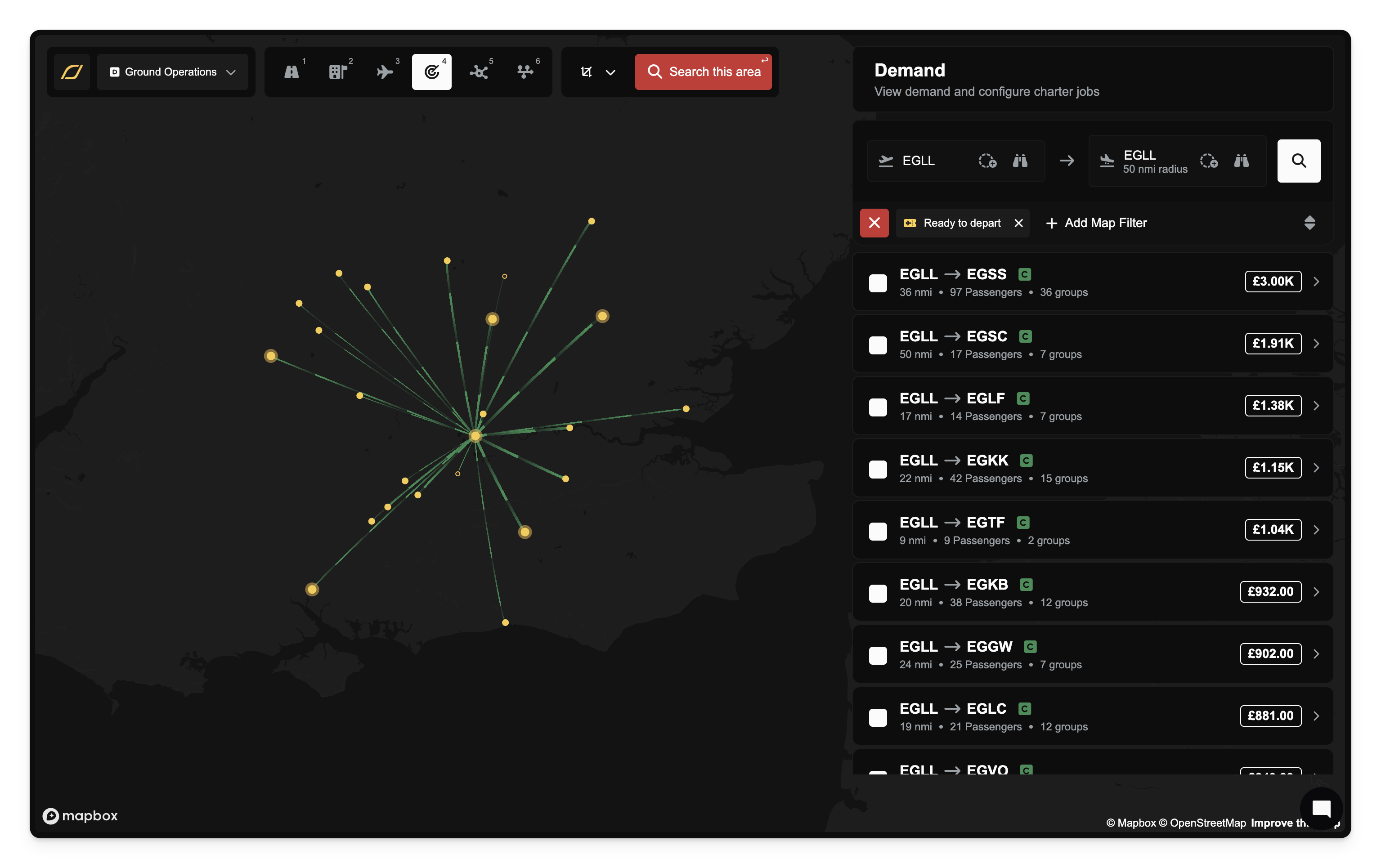
Before purchasing a Passenger Services facility you can use the Demand lens to check if you have any airports within the radius. Set the departure airport as the airport where you wish to build the facility and set the destination to the same airport, but with a radius equal to the size of the Passenger Services facility (10, 25 or 50nm). You will then see how many airports are in that range.
Collaborative Demand
To use the Collaborative Demand function navigate to the Operations Cockpit and select the Base Operations lens. Select the airport where you have a Passenger Services facility and then click on the Passenger Services building from the dock. The Passenger Services dialog box will then open up.
The dialog box displays the name of the Passenger Services facility, the location (airport ICAO), and the company that owns it. Below that, you will find the Capability Overview tab and the Settings and Sharing button on the right-hand side. If you wish to change the Passenger Services details, you can click the Settings and Sharing button, and a new dialog box will open where you can edit the name and description.
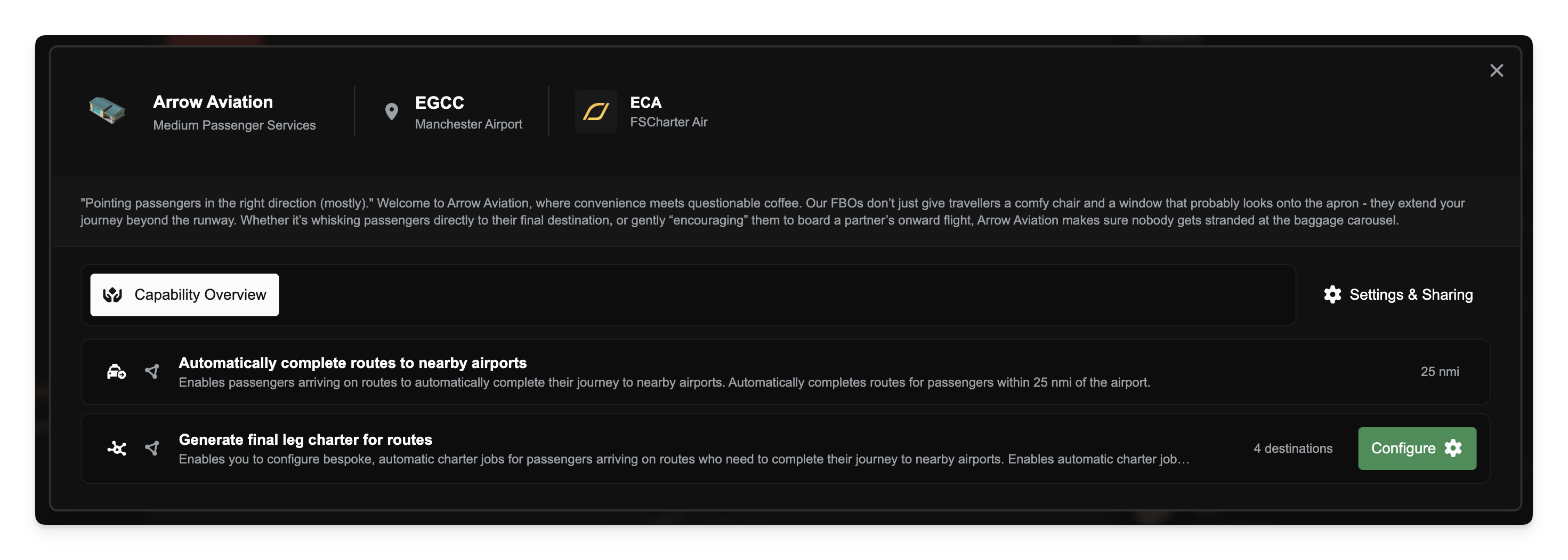
The number of destinations that can be set up for the Collaborative Demand function is shown next to the configure button. This number is based on the size of the Passenger Services facility purchased.
To set up the Collaborative Demand function click the green Configure button. You will be presented with a new dialog box that has a number of rows corresponding to the size of the Passenger Services facility you purchased.
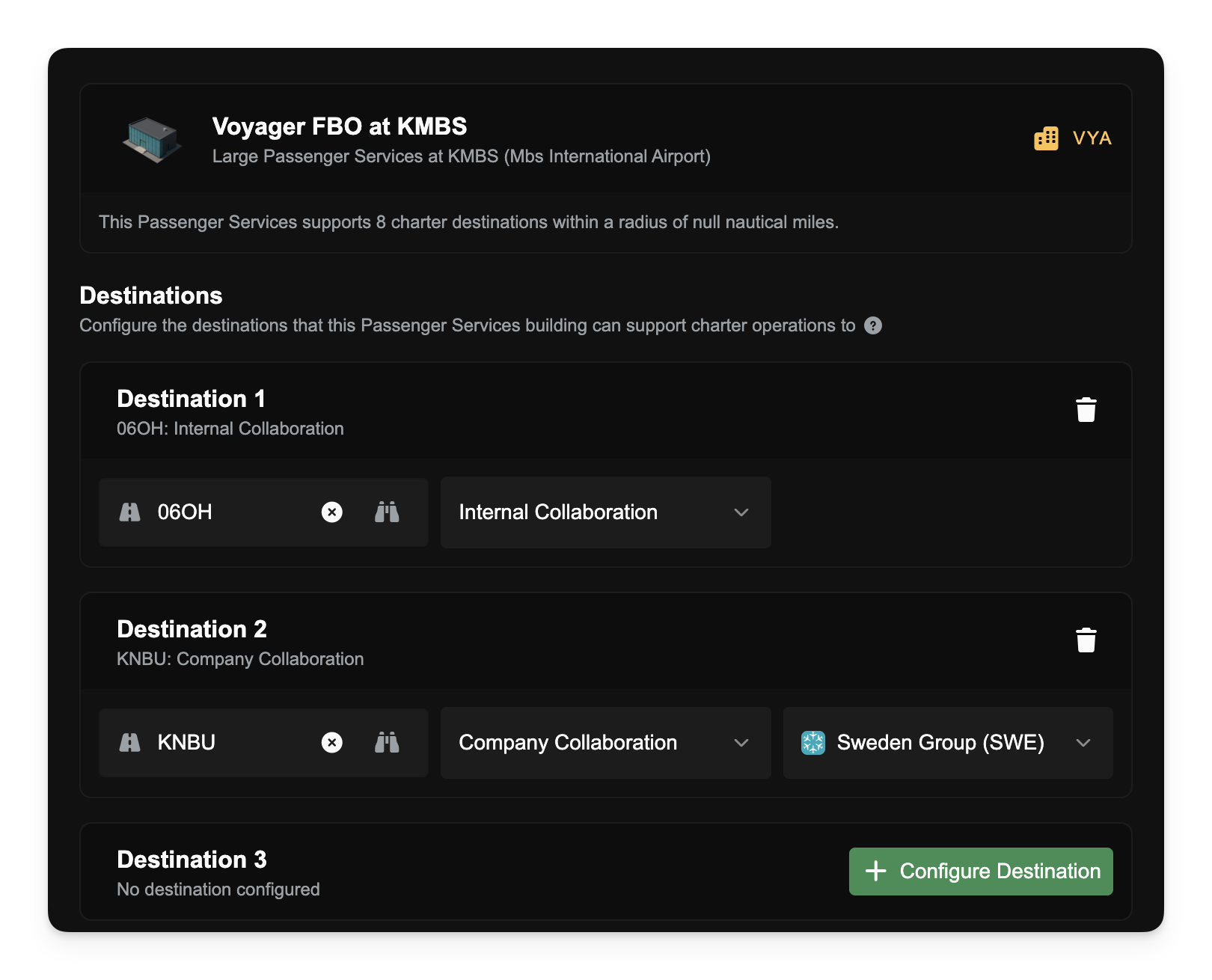
This opens the destination configuration panel, where you will find three settings:
Airport ICAO: Enter the ICAO code of the destination airport.
Action: Choose between two collaboration modes:
Internal Collaboration: Release passengers to your internal collaborative pool for manual configuration into jobs
Company Collaboration: Automatically assign collaborative demand to a partner company in your partnership for manual configuration into jobs
Partner Company: If you chose Company Collaboration, select which partner company should receive the collaborative demand. This field only appears when Company Collaboration is selected and is automatically populated with the first available partner company.
Related Video
Use timestamps in video description to access the related part.