Contracts for Pilots
Contracts are the foundation of all jobs in FSCharter. All contracts and jobs are player-generated. To access job opportunities, you must have an active contract with a company. This guide explains how contracts work and how they affect your job options.
Finding a Contract
To find a contract, navigate to the Contracts section in the left sidebar and click to expand it. Then, select Contract Marketplace. The Contract Marketplace is the area where you can explore all the contracts created by companies that you, as a pilot, have the opportunity to accept.
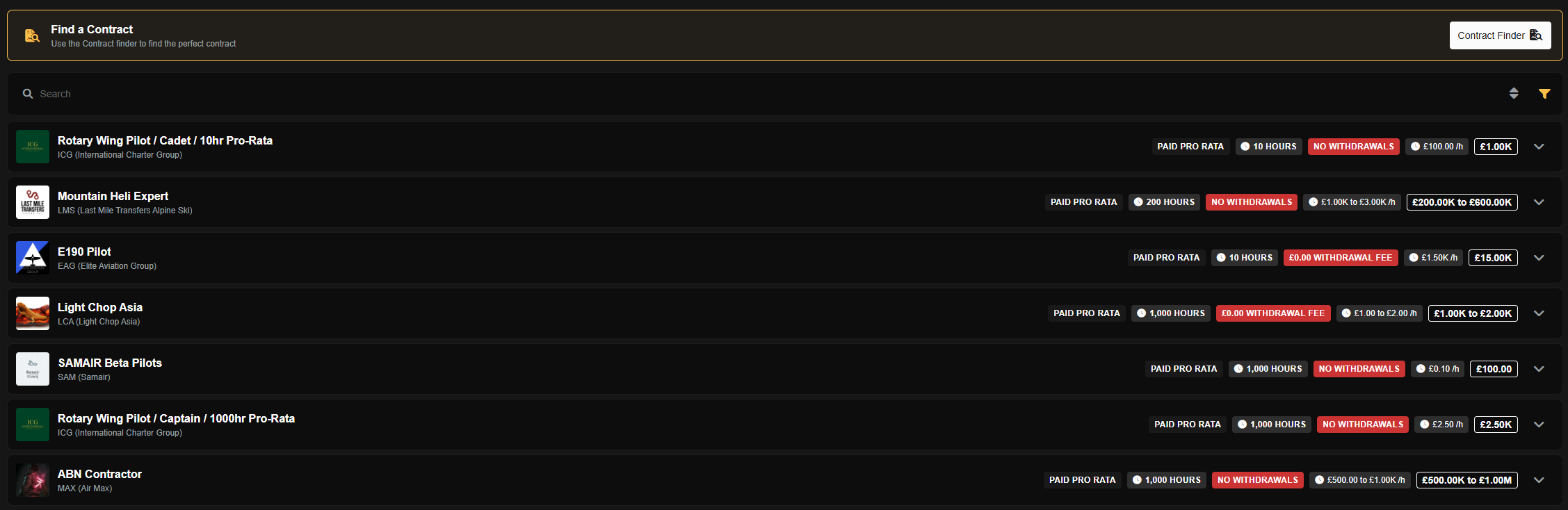
You can utilize the search bar to look for specific companies or keywords. Additionally, you can apply filters to discover particular jobs based on pay, hours, and more.
Default Filters
By default, the filters Eligible, Has Jobs, and Has Aircraft are enabled whenever you open the Contract Marketplace. You can disable these filters in any session, but they are enabled by default to help you focus on contracts that are relevant and suitable for you, ensuring that you see opportunities you can apply for, along with available aircraft and jobs for your flights.
Contract Finder
The Contract Finder tool simplifies the process of searching for contracts that meet your criteria. It is located at the top right of the screen in the Contract Marketplace, and clicking on it opens a wizard that prompts you for the following:
Aircraft: either Show All Aircraft if you have no preference, or Limit by Aircraft if you have preferences- in which case you can choose the aircraft type you wish to filter by
Location: either Show All locations if you have no preference, or Limit by location if you have preferences- in which case you can choose the departure and/or arrival country or ICAO
Review: displays your chosen choices and gives you the option to go back and change your choice or press Complete to see all available contracts meting your criteria
Contract Types
There are some key factors to consider when selecting your first contract
Duration
All contracts have a fixed duration measured in flight hours. By accepting a contract, you commit to flying at least that many hours for the company.
Contract Duration
You will not receive additional compensation for flying more hours than specified in the contract. For example, if a contract pays £20,000 for 10 hours of work and you fly for 12 hours, you will still receive £20,000. There will be no extra 20% payment for additional hours worked.
Pay Terms
Contracts have different payment structures:
Pro-rata pay: You receive payments incrementally each time you complete a job.
Full completion pay: You will only receive payment once all contract hours are fulfilled.
Rank
When accepting a contract, you will apply at a specific rank. This rank influences:
The pay rate for your jobs.
The aircraft types you are permitted to fly under the contract.
Company managers may also set a minimum global rank for their company ranks, so you may not see ranks you are ineligible for.
Manual Approval
Some contracts require company approval before they become active. If you prefer to start flying immediately, use the Eligible via Automatic Acceptance filter when searching for contracts.
Contract Withdrawal
Withdrawal lets a pilot cancel their own pending contract application before the company approves or rejects it.
Withdrawal is only available for pending applications. Once approved, rejected, completed, or terminated, withdrawal is no longer possible.
Auto-Withdrawal (Timeout)
If a company doesn’t respond, pending applications are automatically withdrawn (rejected) after a timeout period.
The auto-withdrawal will occur 7 days after the application was received. No withdrawal fees will be charged and an FSMail will be sent to the pilot explaining the application expired due to "company inactivity"
Contracts for Company Owners
By default, a contract for company owners is created when the company is established. This contract does not include pay or hour requirements. Additionally, it does not have an end date because of the absence of hour requirements. Withdrawals from this contract are not possible. The contract will conclude only if you close the company or transfer the assets to another company.
In order to receive payment for your flights, it is necessary to establish a company owner salary.
Related Video
Use timestamps in video description to access the related part.