Aircraft Database
FSCharter maintains a database of aircraft that is kept up to date as best as possible. New aircraft can also be requested to be added (see the section below). Due to supporting four flight simulators, as well as each flight simulator having multiple developers, both freeware and payware, it is not feasible for us to make the FSCharter aircraft database match a specific simulator model. Doing this would mean that anyone flying that model would have matching aircraft characteristics, but anyone flying a different model of the same aircraft would not match. For this reason, the FSCharter aircraft database uses real-world data for the real aircraft.
Accessing the Aircraft Database
To see which aircraft are in the database and what information is stored, navigate to the lowest section of the left sidebar. You may need to toggle the sidebar if it is turned off. Here, you will find a link titled "More," and clicking on this brings up three sublinks. One link is titled Aircraft Database. Clicking this opens the database.
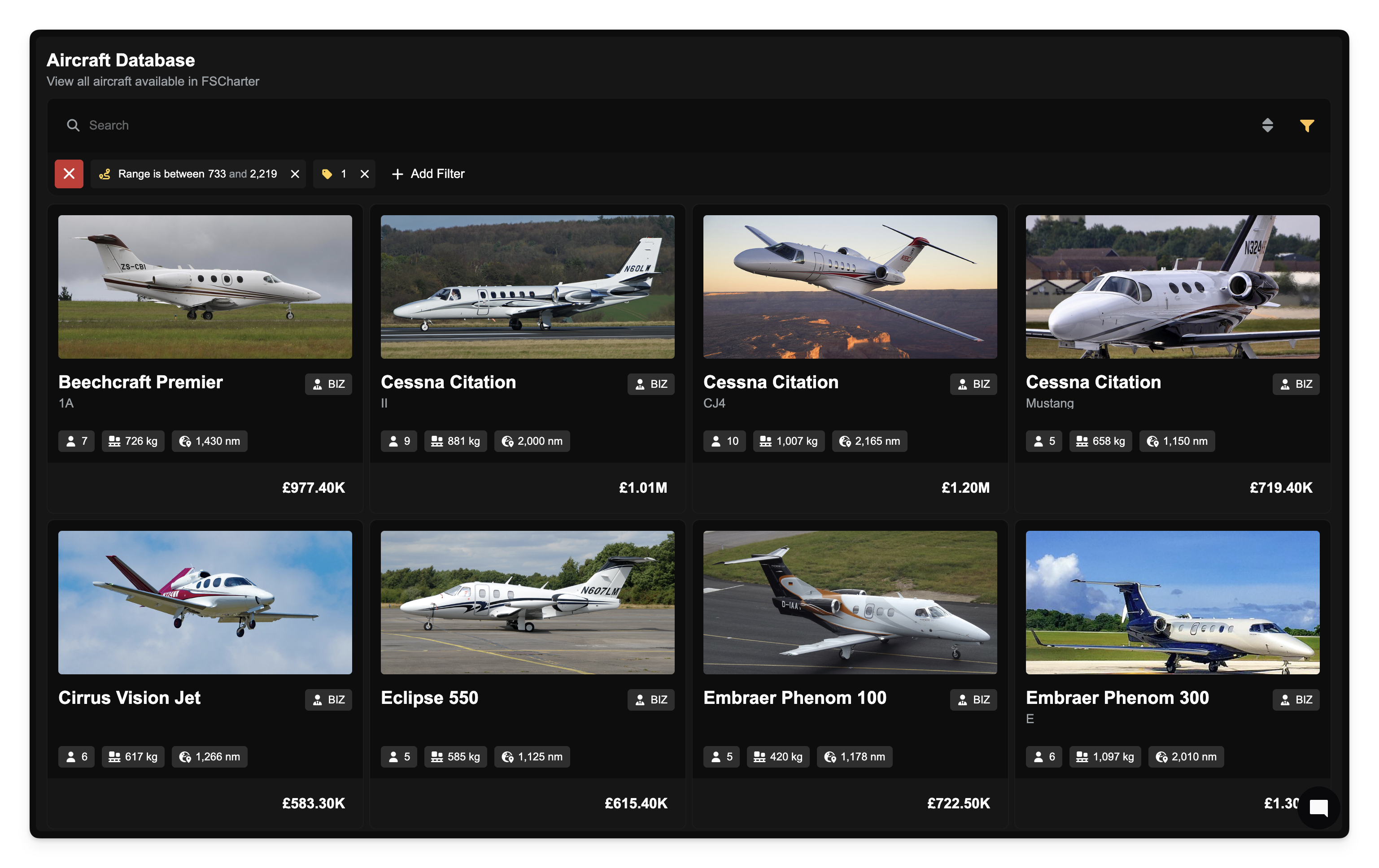
Here you can search for aircraft using a name or aircraft ICAO code, or you can use the filters to search by many different options. Clicking on any aircraft will show you more detailed information about it, including the aircraft footprint, which is used for both Hangars and Service Centres. The footprint is the aircraft's wingspan multiplied by its length.
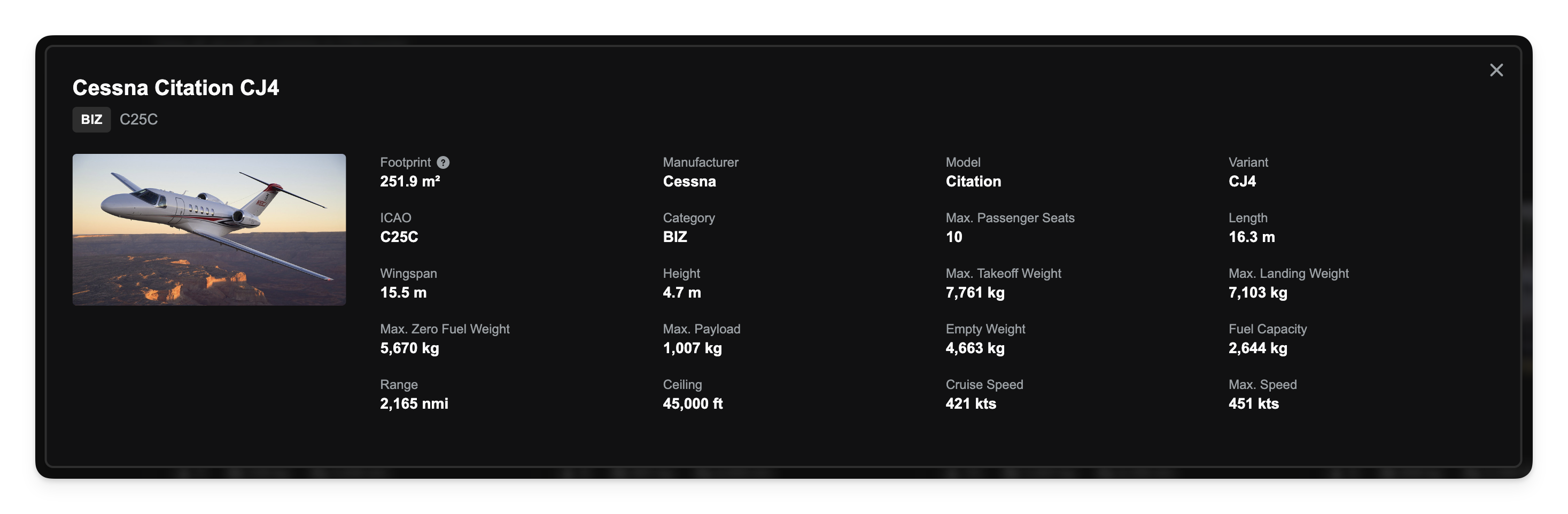
Fleet Aircraft Information
If you have a company and wish to check details about any specific aircraft you own, you can do this by navigating to the Operations Cockpit and selecting the Aircraft lens. Select the aircraft from the dock or click on it on the map.
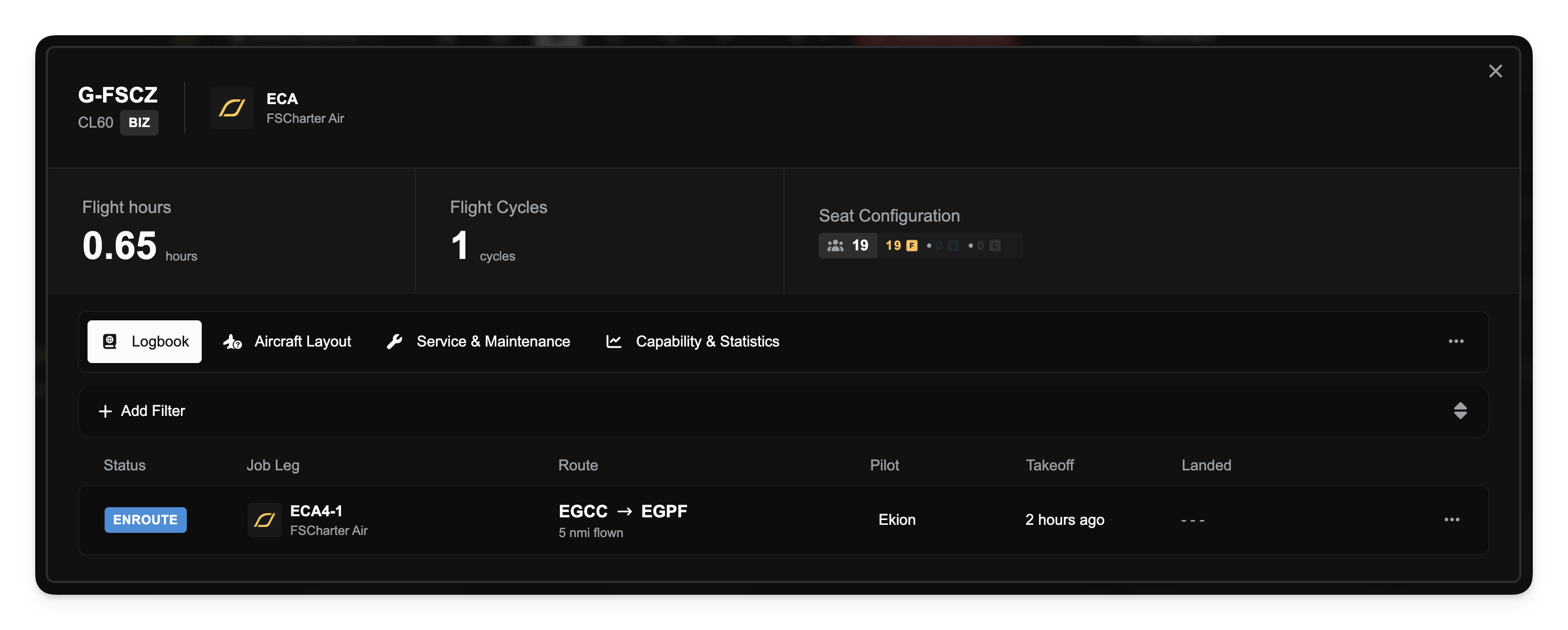
The 4 tabs below the flight hours allow you to move between the logbook, the current seating configuration, the service and maintenance information and history, and the aircraft information. The service and maintenance information and history is covered in more detail in Aircraft Maintenance and Condition. The aircraft information screen shows the same information as the database, but without the need to go to the database.
Requesting Aircraft Updates or New Aircraft to be added
Coming Soon!