Route Networks
Routes are one of the two ways passengers can travel in FSCharter. The other is through Charter Jobs, which you can read more about here.
It's recommended to read about how Charter Jobs work before getting too deep into route networks. Both Routes and Charter Jobs share the same demand pool and this article builds upon many of the concepts introduced in the Charter Jobs article.
What Are Route Networks?
Every route you create becomes part of a route network. A network is essentially the collection of all routes that belong to a single entity, either your company alone, or your multi-company partnership. Routes assigned to the same network join together to form a web of connectivity that passengers can travel through to reach their final destinations. If your company isn’t in a partnership, your routes make up your company network. If you are in a partnership, then all member companies’ routes combine into a shared partnership network. The system automatically assigns each new route to the correct network based on your partnership status, so you don’t have to manage networks manually.
This route network is living and dynamic. As you add or remove routes, or join or leave partnerships, the network updates behind the scenes. FSCharter continuously recalculates what destinations are reachable within each network. In effect, your network acts like a mini virtual airline alliance: any route in it can connect to any other, potentially forming multi-leg journeys for your passengers. A small, isolated network means passengers can only travel between a limited set of places. A large, well-connected network means passengers at an origin airport have many possible destinations they can ultimately get to, which greatly increases the demand for each route in the network.
Slot Requirements
Every route necessitates active slots at both the departure and arrival airports to function properly. If these slots are unavailable, the route will remain inactive, regardless of its inclusion in your network. Slots are acquired through ongoing agreements with airports and are categorised as domestic or international, depending on whether the route crosses a border. Slots are shared within a partnership.
Passenger Demand Across the Network
One of the key benefits of building a robust route network is increased passenger demand. When passengers plan a trip in FSCharter, they don’t just look for nonstop flights from their origin to final destination. Instead, they consider whether they can reach their destination, or somewhere close, by hopping through connecting flights in a single network. The simulation allows passengers to take multiple legs, up to a few transfers, all within one network to complete their journey. This means that if your routes form a chain from point A to B to C, a passenger at A who wants to go to C may still choose to fly with you, going A→B→C through your network.
Example
Suppose you open a new route from Manchester (EGCC) to Los Angeles (KLAX). If this is your only route, the only passengers you’ll attract are those whose trip starts near Manchester and ends near Los Angeles, or nearby, basically travellers for whom a direct EGCC–KLAX flight gets them close to where they want to go.
Now imagine your company joins a partnership that has many onward routes departing KLAX to other cities. In that case, your Manchester–Los Angeles flight will also carry passengers who ultimately want to go beyond Los Angeles, connecting onwards with your partners’ routes. Those travellers might begin their journey near Manchester and end up in, say, San Francisco or Honolulu, using your route for the first leg and then a partner’s route out of KLAX to reach their final stop.
In short, the more extensive the network at your route’s destination, the more potential passengers will board your flight to use that network onward to where they need to go.
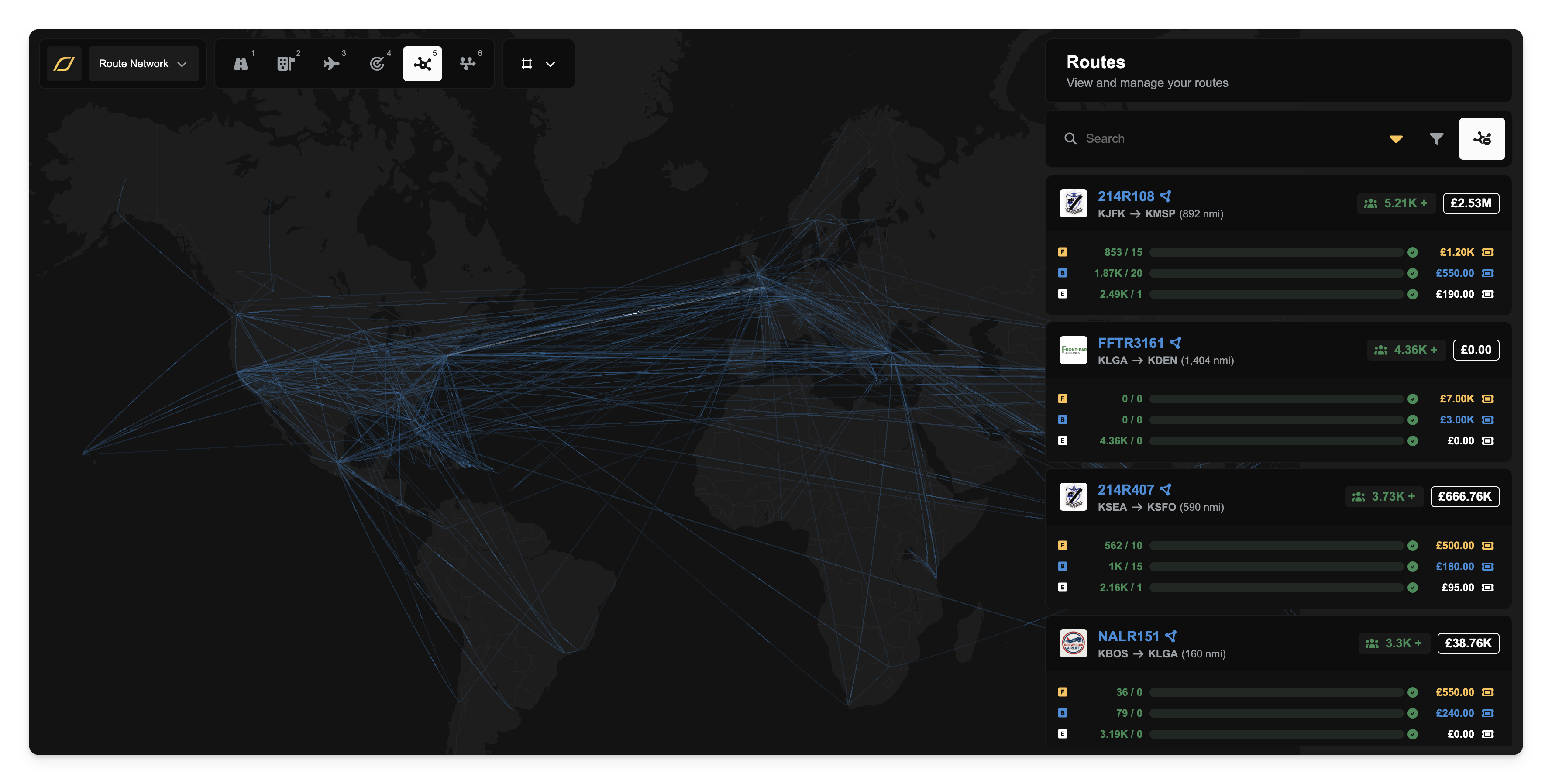
It’s important to note that passengers will only chain together flights within the same network. They won’t spontaneously hop from your company’s network to a completely separate airline’s network. This is why partnership networks are so powerful, since all partner routes count as one unified system for the passengers. If a destination can be reached in three legs or fewer within your network, passengers headed there can potentially show up on the very first leg of that journey. Conversely, if a certain city isn’t reachable at all via your routes, or those of your partners, then passengers going there won’t consider your routes useful.
Automatic Transfers to Nearby Airports
Not only will passengers make flight connections, they’re also willing to transfer on the ground to make use of your network. In practice, this happens in two ways:
Before the flight: Passengers located at airports near your departure airport may travel to your departure point to catch the flight. For instance, a passenger at Gatwick (EGKK) might be willing to head over to Heathrow (EGLL) if that’s where your route departs, provided Heathrow isn’t too far away. The distance that a passenger is prepared to transfer on the ground is related to their class. Lower-class passengers are prepared to transfer further. These are essentially feeder transfers, and the system automatically includes nearby origin airports in demand calculations, so your route from EGLL can attract people from the wider region, not just those starting at EGLL itself.
After the flight: If your route (or route chain) lands near a passenger’s final destination, they may still take your flight, but only when supported by a Passenger Services facility at the arrival airport.
These automatic transfers are limited by distance and convenience. The size of the Passenger Services facility determines a radius around each airport for how far passengers are willing to go by other means. Crucially, there is no outbound completion from the arrival airport unless Passenger Services are in place. That means you don’t need a route to every tiny airfield to capture its demand, but if you want passengers to treat an arrival that is “close enough” as good as their destination, you will need Passenger Services coverage.
From a strategy standpoint, placing your routes at well-connected hubs helps attract demand from surrounding areas before departure, and, when paired with Passenger Services, allows arrivals to serve wider regions after landing.
Before Flight Passenger Radius
The distance that passengers travel to reach an airport for a flight varies by class. First class passengers travel a maximum of 15 nautical miles to get to the airport. Similarly, business class passengers have a maximum travel of 25 nautical miles, while economy passengers have a maximum travel of 50 nautical miles.
Route Pricing and Passenger Decisions
Having a strong network is only part of the equation. Pricing your routes appropriately is also crucial for attracting passengers. In FSCharter, every passenger group starts with a travel budget based on their class, Economy, Business, or First, and the distance they need to cover. They will compare your ticket price against that budget and also consider what the rest of their journey might cost. Importantly, passengers think about the total cost to reach their final destination, not just the cost of your leg.
Two key points to remember:
Passengers only pay when they reach their final destination. No money changes hands at intermediate points in the chain.
If the total expected cost of the full journey looks too high, they will not board, even if your single leg looks affordable in isolation.
Finding the right price point is a balancing act. If your ticket prices are set too high relative to what passengers are prepared to pay, you may see little or no demand on that route. On the other hand, setting prices lower could attract more passengers, since more of them can afford the trip within their budgets, but you’ll need to consider profitability. FSCharter provides a system of Pricing Strategies that you can use to adjust fares dynamically and offer discounts or surcharges based on various conditions. These can help you fine-tune demand, for instance, offering an incentive that encourages connecting travellers to use your network, or raising prices on popular routes to maximise revenue.
Lastly, remember that routes in FSCharter have a minimum passenger requirement for each class. While this isn’t directly part of the network mechanics, it is related to route viability. If a route doesn’t attract at least the minimum number of Economy, Business, or First Class passengers you set, the route can not be flown. A healthy network and sensible pricing usually ensure you meet these thresholds. If you find a route isn’t meeting minimums, it might indicate an issue with either the network (perhaps the route isn’t connected to enough destinations or hubs) or the pricing and demand (perhaps tickets are too expensive, or there’s simply low interest in that city pair).
Previewing Route Loading
From the Operations Cockpit, you can open Route Preview to see who will board a flight given your current network, aircraft choice, prices, and active pricing strategies. The preview is a live simulation of what would happen if you dispatched now. It reflects your network as it stands, including partnership connectivity and any Passenger Services effects at the arrival airport.
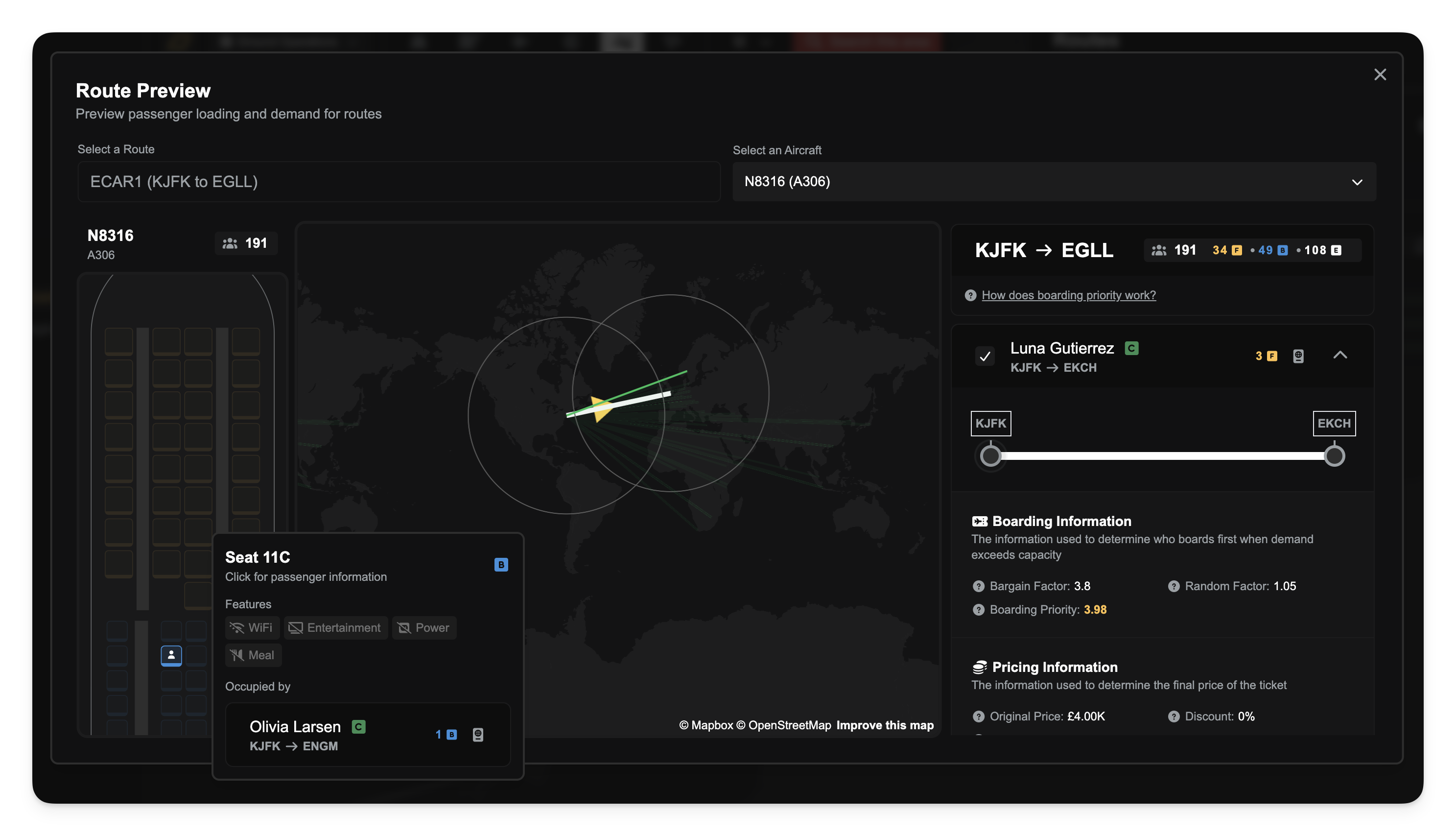
The panel shows three things at a glance:
Map and connections. The route line is drawn between departure and arrival. Connection lines indicate where travellers plan to go beyond your arrival airport within your network. If Passenger Services are present at arrival, you will often see more travellers whose final destinations are near that hub, since the facility can complete, collaborate on, or charter the last leg.
Seat map. Seats fill according to boarding priority and your minimum passenger settings per class. This gives you an early read on whether the aircraft choice and pricing are sensible for the demand you are attracting.
Passenger list. Each traveller shows origin, planned final destination, and class. Totals by class appear at the top so you can see if you are meeting minimums. If totals are low, it usually points to either limited network reach from this route or a price that is outside traveller budgets. Passenger cards can be expanded to see their price calculations, including the impact of any active pricing strategies you have that affect them.
Because the preview is live, it will change if you:
Adjust prices or enable or disable a pricing strategy
Switch aircraft or alter capacity
Add, remove, or rearrange routes in your company or partnership
Add Passenger Services at the arrival airport, or change its settings
Use the preview to answer practical questions before you dispatch.
Is the aircraft too large or too small?
Is the fare turning away connecting travellers once they consider their full journey cost?
Are the Passenger Services at arrival pulling in travellers for nearby destinations as expected?
Do the passengers planning to board align to my wider strategy and goals?
If not, consider refining your network, reviewing your Passenger Services coverage at key hubs, or tuning prices with Pricing Strategies.
In summary, Route networks in FSCharter let your routes work together to transport passengers over long distances with multiple legs. By expanding your network through strategic routes, partnerships, and Passenger Services facilities, you make your routes far more useful to passengers, which in turn drives up demand. Auto-transfers ensure passengers can reach and leave your airports even if they aren’t starting or ending exactly there. With a well-designed network and the right support in place, you’ll see your planes filling up with travellers bound for all sorts of destinations, using your company’s routes as the backbone of their journey. Enjoy building your network and watching it come to life.